About Percentage Variation Calculator (Formula)
A Percentage Variation Calculator is a valuable tool for comparing two values to determine the percentage change between them. It is widely used in fields such as finance, economics, and statistics to track performance, measure growth, or analyze data trends. By understanding percentage variations, you can easily see how much one value has increased or decreased relative to another.
Formula
The formula used for calculating percentage variation is:
PV = AD / B * 100
Where:
- PV is the percentage variation
- AD is the absolute difference between the two values (A – B)
- B is the original or reference value
- The result is multiplied by 100 to convert the decimal into a percentage.
How to Use the Percentage Variation Calculator
- Input Value A: Enter the new value or the current measurement.
- Input Value B: Enter the original value or the reference measurement.
- Calculate: The calculator will compute the percentage variation by applying the formula PV = AD / B * 100.
- Interpret the Result: A positive percentage indicates an increase, while a negative percentage indicates a decrease from the original value.
Example
Suppose you want to calculate the percentage variation in the price of a product. Initially, the price was $50 (B), and now it has increased to $60 (A).
Given:
Value A = $60
Value B = $50
First, find the absolute difference (AD):
AD = A – B = 60 – 50 = 10
Now, apply the formula:
PV = 10 / 50 * 100
PV = 0.2 * 100
PV = 20%
So, the percentage variation is a 20% increase in price.
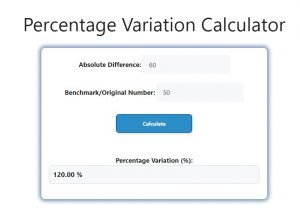
FAQs
- What is a Percentage Variation Calculator?
A Percentage Variation Calculator helps compute the percentage difference between two values, showing how much one value has changed in comparison to another. - What is the formula for percentage variation?
The formula is PV = AD / B * 100, where PV is percentage variation, AD is the absolute difference, and B is the original value. - What does a positive percentage variation mean?
A positive percentage variation indicates an increase in value compared to the original value. - What does a negative percentage variation mean?
A negative percentage variation shows that the new value is lower than the original value, indicating a decrease. - Can this calculator be used for financial analysis?
Yes, percentage variation is commonly used in financial analysis to track price changes, returns, and other financial metrics. - Is percentage variation the same as percentage change?
Yes, percentage variation is another term for percentage change, used to express the change between two values as a percentage. - What is the significance of the original value (B) in the formula?
The original value (B) serves as the reference point from which the variation is calculated, allowing for accurate comparisons. - Can I use this calculator for negative numbers?
Yes, the calculator can handle negative values, and the result will reflect whether the change is positive or negative. - How is absolute difference (AD) calculated?
Absolute difference (AD) is the difference between the two values being compared, calculated as A – B. - What happens if the original value (B) is zero?
If the original value is zero, the percentage variation will not be calculable, as division by zero is undefined. - Can this formula be used for large values?
Yes, the formula works for both large and small values as long as the inputs are accurate. - How can I use this calculator for discounts?
By entering the original price as B and the discounted price as A, the calculator will show the percentage change, which could represent the discount percentage. - Is there a difference between percentage variation and relative variation?
Percentage variation specifically expresses the change as a percentage, while relative variation might not be presented as a percentage. - What does it mean if the result is 0%?
A 0% result means there is no change between the two values, indicating no variation. - Can I calculate the percentage variation for quantities other than prices?
Yes, the calculator can be used to measure variations in any quantities such as weight, distance, or population. - What if both values A and B are negative?
The calculator will still work with negative values, but the context of the calculation must be considered for correct interpretation. - What if I enter the wrong values?
Entering incorrect values will produce inaccurate results. Ensure the inputs are correct before calculating. - Does the formula account for percentage increases and decreases?
Yes, the formula calculates both increases (positive result) and decreases (negative result) depending on how values A and B relate. - Can I use this calculator for business performance tracking?
Absolutely. Many businesses use percentage variation to compare financial performance, sales trends, and market changes. - Why do we multiply by 100 in the formula?
Multiplying by 100 converts the decimal result into a percentage, making it easier to interpret the variation.
Conclusion
The Percentage Variation Calculator is a simple yet powerful tool for determining how much a value has changed relative to another. By applying the formula PV = AD / B * 100, you can quickly and accurately find percentage changes in various fields, from finance to daily activities. This tool helps make comparisons easier and allows you to track variations over time.
