About Upload Time Calculator
Uploading large files can be time-consuming, especially if you’re unsure how long the process will take. Whether you’re a content creator, business professional, or just someone who needs to upload files frequently, knowing the upload time can help you plan your tasks more effectively. The Upload Time Calculator is a handy tool that estimates how long it will take to upload files based on your internet upload speed and the file size. This can be particularly useful when working with large media files, backups, or any data that requires significant time to transfer.
Formula
The formula to calculate the upload time is:
Upload Time (in seconds) = (File Size in Megabits) / (Upload Speed in Mbps)
To break this down:
- File Size is the size of the file you want to upload, typically measured in megabytes (MB) or gigabytes (GB). This needs to be converted to megabits (Mb) for the calculation.
- Upload Speed is the speed of your internet connection’s upload capacity, measured in megabits per second (Mbps).
To convert file size from megabytes (MB) to megabits (Mb), multiply by 8 (since 1 byte = 8 bits).
How to Use
- Enter the Upload Speed: Input your internet upload speed in Mbps. This information can typically be obtained from your internet service provider or by using an online speed test.
- Enter the File Size: Input the size of the file you want to upload. You can select the unit (MB or GB) to make it easier.
- Click the “Calculate Upload Time” Button: The calculator will instantly estimate the upload time based on the information you provided.
- View the Result: The upload time will be displayed in hours, minutes, and seconds, giving you a clear idea of how long the process will take.
Example
Suppose you want to upload a 125 MB file, and your internet upload speed is 12 Mbps. Using the Upload Time Calculator:
- Convert the file size from megabytes to megabits:
- 125 MB * 8 = 1000 Mb
- Use the formula to calculate the time:
- Upload Time = 1000 Mb / 12 Mbps = 83.33 seconds
- This equals 1 minute and 23 seconds.
Thus, it would take approximately 1 minute and 23 seconds to upload your file.
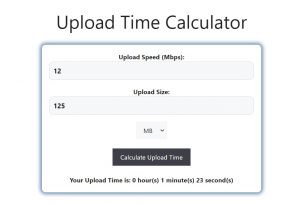
FAQs
- What is an Upload Time Calculator?
- An Upload Time Calculator estimates the time required to upload a file based on your internet upload speed and the file size.
- How accurate is the Upload Time Calculator?
- The calculator provides an estimate based on the provided upload speed and file size. Actual upload times may vary due to network conditions, ISP throttling, and other factors.
- Can I use the calculator for any file type?
- Yes, the calculator can be used for any file type, as long as you know the file size.
- What is the difference between upload speed and download speed?
- Upload speed refers to how fast data is sent from your device to the internet, while download speed refers to how fast data is received.
- How do I find out my upload speed?
- You can find out your upload speed by conducting an online speed test or checking with your internet service provider.
- Why is upload speed important?
- Upload speed is crucial for activities like video conferencing, uploading large files, and online gaming.
- Does the size of my file affect upload time?
- Yes, larger files take more time to upload than smaller files.
- What if my upload speed is too slow?
- If your upload speed is too slow, you may experience longer upload times. Consider upgrading your internet plan or using a wired connection for better performance.
- Can I use this calculator for streaming uploads?
- Yes, the calculator can estimate how long it will take to upload video files or other large media that you might stream or share.
- What is the unit of file size in the calculator?
- The calculator typically uses megabytes (MB) or gigabytes (GB), which are then converted to megabits (Mb) for calculation.
- How does network congestion affect upload time?
- Network congestion can slow down your upload speed, resulting in longer upload times than estimated by the calculator.
- Is there a way to speed up uploads?
- To speed up uploads, use a wired connection, upload during off-peak hours, or upgrade to a faster internet plan.
- Why do I need to convert MB to Mb for the calculation?
- Upload speeds are measured in Mbps (megabits per second), so converting MB (megabytes) to Mb (megabits) ensures accurate calculation.
- Can I estimate upload time for multiple files?
- Yes, by calculating the total size of all files you plan to upload, you can estimate the overall upload time.
- Does the type of internet connection affect upload time?
- Yes, different types of internet connections (fiber, DSL, satellite, etc.) have varying upload speeds, affecting upload time.
- Is the calculator useful for cloud backups?
- Absolutely, it helps estimate how long your backups will take to upload to the cloud.
- What if I lose connection during an upload?
- If the connection is lost, the upload time will increase, and you may need to restart the upload.
- Can this calculator be used for live video streaming?
- While it can estimate the time to upload pre-recorded video, live streaming requires consistent bandwidth rather than a one-time upload.
- How does file compression affect upload time?
- Compressed files are smaller and will take less time to upload compared to uncompressed files of the same content.
- Is there a difference in upload time between wired and wireless connections?
- Generally, wired connections offer more stable and faster upload speeds, leading to shorter upload times compared to wireless connections.
Conclusion
Understanding how long it takes to upload files is crucial for efficient time management, especially in professional and creative fields where large files are common. The Upload Time Calculator provides a quick and easy way to estimate the time required, helping you plan your tasks better. Whether you’re uploading videos, documents, or backups, knowing the upload time can save you from unnecessary delays and help you optimize your workflow.
