About Pixel Density Calculator (Formula)
The Pixel Density Calculator is an essential tool for designers, photographers, and anyone involved in digital media. It helps determine the pixel density of screens or images, which is crucial for ensuring high-quality visuals in various applications, such as web design, mobile applications, and print media. Understanding pixel density allows users to optimize images for different devices, providing the best possible viewing experience.
Formula
The formula to calculate pixel density is:
PD = PPIw × PPIh
Where:
- PD represents the pixel density in pixels per inch (PPI).
- PPIw is the pixel density in width (horizontal pixels per inch).
- PPIh is the pixel density in height (vertical pixels per inch).
How to Use
- Measure the horizontal pixel density (PPIw): Determine the number of horizontal pixels on the display or image divided by its width in inches.
- Measure the vertical pixel density (PPIh): Calculate the number of vertical pixels divided by the height in inches.
- Apply the formula: Multiply the horizontal pixel density by the vertical pixel density to find the overall pixel density.
- Check units: Ensure all measurements are in inches for accurate results.
Example
Suppose you have a display that measures 6 inches in width and 4 inches in height with a resolution of 1920×1080 pixels. First, calculate the horizontal and vertical pixel densities:
- PPIw = 1920 pixels / 6 inches = 320 PPI
- PPIh = 1080 pixels / 4 inches = 270 PPI
Now, apply the formula:
PD = PPIw × PPIh
PD = 320 PPI × 270 PPI
PD = 86,400 PPI²
This means the pixel density of the display is 86,400 pixels per square inch.
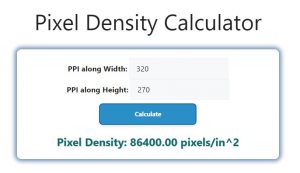
FAQs
- What is a pixel density calculator?
A tool used to calculate the pixel density of screens or images based on their resolution and physical dimensions. - Why is pixel density important?
Higher pixel density results in sharper, clearer images, making it essential for high-resolution displays and professional graphics work. - What does PPI stand for?
PPI stands for pixels per inch, a measurement of pixel density in digital displays or images. - How is pixel density calculated?
Pixel density is calculated by multiplying the horizontal pixel density by the vertical pixel density. - What is considered a high pixel density?
Typically, a pixel density above 300 PPI is considered high and is preferred for sharp, detailed images. - How does pixel density affect image quality?
Higher pixel density generally improves image quality, resulting in more detail and smoother edges, particularly on smaller screens. - Can I use this calculator for print media?
Yes, it can help determine pixel density for printed images to ensure high-quality prints. - What are common pixel densities for smartphones?
Smartphones often range from 300 PPI to over 500 PPI, depending on the device and display technology. - How do I measure the size of my display?
Measure the width and height of the display in inches to use in the pixel density calculation. - What is the difference between PPI and DPI?
PPI refers to pixel density in digital images, while DPI (dots per inch) is used in printing to measure the number of ink dots per inch. - How do screen resolutions affect pixel density?
Higher screen resolutions with the same physical size lead to greater pixel density, resulting in sharper images. - Is there a standard pixel density for televisions?
Television pixel densities vary widely, but many modern TVs range from 100 PPI to 200 PPI. - How can I increase the pixel density of an image?
To increase pixel density, you can resize the image to a smaller physical dimension while maintaining the same resolution. - Can pixel density impact gaming experiences?
Yes, higher pixel density can enhance the gaming experience by providing more detail and clarity in graphics. - What tools can help me measure PPI?
Various online calculators and software tools can help measure pixel density based on image resolution and dimensions. - Does pixel density affect web design?
Yes, web design relies on pixel density to ensure images and graphics render clearly across different devices. - Can I use this calculator for projectors?
Yes, you can calculate pixel density for projectors based on their resolution and screen size. - What factors influence pixel density?
Factors include screen resolution, physical size, and the intended use of the display or image. - How often should I recalculate pixel density?
Recalculate when changing screen sizes, resolutions, or when designing new digital media to ensure optimal quality. - Where can I find more information about pixel density?
You can find more information in graphic design textbooks, online articles, and resources related to digital media and displays.
Conclusion
The Pixel Density Calculator is a valuable tool for anyone working with digital images or displays. By understanding and calculating pixel density, users can optimize visuals for different devices, ensuring high quality and clarity. Whether for web design, photography, or graphic arts, knowing how to calculate and interpret pixel density is crucial for delivering the best possible viewing experience.
