About Free Disk Space Percentage Calculator (Formula)
In an era where data storage plays a critical role in our daily lives, managing disk space has become increasingly important. The Free Disk Space Percentage Calculator helps users determine the percentage of free space available on their storage devices, such as hard drives and SSDs. By calculating this percentage, individuals can make informed decisions about their storage management and maintain optimal device performance. Understanding free disk space is essential for avoiding system slowdowns, preventing data loss, and ensuring that applications run smoothly.
Formula
The formula for calculating the free disk space percentage is as follows:
FDS = (TDS – ODS) / TDS * 100
Where:
- FDS represents the Free Disk Space Percentage.
- TDS is the Total Disk Space.
- ODS is the Occupied Disk Space.
How to Use
Using the Free Disk Space Percentage Calculator is a straightforward process:
- Determine Total Disk Space (TDS): Find the total capacity of your storage device, usually available in the settings or specifications of your device.
- Identify Occupied Disk Space (ODS): Check how much of your disk space is currently in use. This information can be found in the storage management section of your operating system.
- Input Values: Enter the values for Total Disk Space and Occupied Disk Space into the calculator.
- Calculate: Click the “Calculate” button to find the Free Disk Space Percentage.
Example
Let’s consider an example to illustrate how to use the Free Disk Space Percentage Calculator.
Assume you have a hard drive with the following specifications:
- Total Disk Space (TDS): 1,000 GB
- Occupied Disk Space (ODS): 750 GB
Using the formula:
FDS = (1,000 GB – 750 GB) / 1,000 GB * 100
Calculating further:
FDS = (250 GB) / 1,000 GB * 100
FDS = 0.25 * 100
FDS = 25%
In this example, the Free Disk Space Percentage is 25%, indicating that 25% of the total storage is available for use.
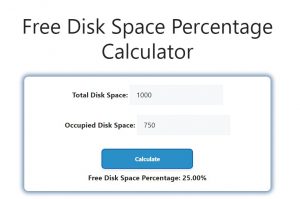
FAQs
1. What is a Free Disk Space Percentage Calculator?
A Free Disk Space Percentage Calculator is a tool that helps users calculate the percentage of free space on their storage devices.
2. Why is it important to monitor free disk space?
Monitoring free disk space is crucial for preventing system slowdowns, ensuring applications run efficiently, and avoiding data loss.
3. How often should I check my disk space?
It’s recommended to check your disk space regularly, especially if you frequently download files or install new applications.
4. What happens if my disk space is too full?
If your disk space is full, your device may experience performance issues, and you may be unable to save new files or install applications.
5. How can I free up disk space?
You can free up disk space by deleting unnecessary files, uninstalling unused applications, and using disk cleanup tools.
6. What is considered a healthy percentage of free disk space?
A healthy free disk space percentage is typically around 15-20% of the total capacity, depending on usage patterns.
7. Can I use this calculator for external drives?
Yes, the Free Disk Space Percentage Calculator can be used for both internal and external drives.
8. How do I check my total disk space on Windows?
On Windows, you can check total disk space by right-clicking the drive in “This PC” and selecting “Properties.”
9. How do I check my total disk space on macOS?
On macOS, go to the Apple menu, select “About This Mac,” then navigate to the “Storage” tab.
10. Does the calculator work for different file systems?
Yes, the calculator works for any file system, as it only requires total and occupied space values.
11. What is the difference between free space and occupied space?
Free space refers to the available storage on your device, while occupied space is the amount of storage currently in use.
12. Can I automate disk space monitoring?
Yes, various software tools and applications can automate the monitoring of disk space and alert you when it reaches a certain threshold.
13. How does fragmentation affect disk space?
Fragmentation can slow down access to files but does not directly affect the calculation of free disk space percentage.
14. How do I view hidden files to check for occupied space?
You can adjust your file explorer settings to show hidden files on both Windows and macOS.
15. Is cloud storage included in this calculation?
The calculation is focused on local storage, but you can manually consider cloud storage when assessing overall space.
16. Can I check the free space percentage for network drives?
Yes, you can use the calculator for network drives if you have access to their total and occupied space values.
17. How does this calculator help with data management?
The calculator helps users make informed decisions about data management, ensuring they maintain adequate free space for optimal device performance.
18. What file types typically take up the most space?
Typically, large video files, high-resolution images, and software applications take up the most disk space.
19. Can the free disk space percentage change dynamically?
Yes, the percentage can change as you add or remove files from your storage device.
20. What should I do if the calculator gives unexpected results?
If you receive unexpected results, double-check the values you entered and ensure your disk management data is accurate.
Conclusion
The Free Disk Space Percentage Calculator is a valuable tool for anyone looking to manage their storage efficiently. By understanding how much free space is available, users can make informed decisions about storage management, file organization, and optimizing device performance. Regular monitoring of free disk space helps prevent potential issues and ensures that your device operates smoothly, allowing for a seamless digital experience.