About eDPI Calculator (Formula)
eDPI, or Effective Dots Per Inch, is a crucial metric for gamers, especially those playing first-person shooters (FPS) and other competitive games. It combines your mouse DPI (Dots Per Inch) and in-game sensitivity to provide a single value that represents your overall sensitivity. Calculating eDPI helps you standardize your sensitivity settings across different games and devices, leading to a more consistent gaming experience. This article explains how to calculate eDPI, provides an example, and answers common questions about eDPI.
Formula
To calculate eDPI, use the following formula:
eDPI (Effective DPI) = DPI * In-Game Sensitivity
Where:
- DPI is the mouse’s DPI setting, a measure of how sensitive the mouse is.
- In-Game Sensitivity is the sensitivity setting within the game.
How to Use
- Determine the Mouse DPI: Find out your mouse DPI setting, which can usually be adjusted in the mouse software or settings.
- Check the In-Game Sensitivity: Look up your sensitivity setting within the game’s options or settings menu.
- Apply the Formula: Multiply the mouse DPI by the in-game sensitivity to calculate the eDPI.
- Interpret the Result: The resulting eDPI value represents your effective sensitivity, allowing you to compare and adjust settings across different games.
Example
Let’s say your mouse DPI is set to 800, and your in-game sensitivity is set to 0.5. Using the formula:
eDPI = DPI * In-Game Sensitivity
eDPI = 800 * 0.5
eDPI = 400
So, your eDPI is 400, which is your effective sensitivity in the game.
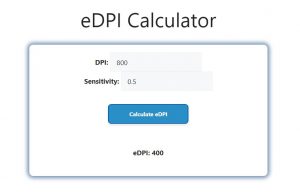
FAQs
- What is eDPI?
eDPI, or Effective Dots Per Inch, is a calculated value that represents your overall mouse sensitivity in a game, combining your mouse’s DPI with the in-game sensitivity setting. - Why is eDPI important for gaming?
eDPI is important because it allows gamers to standardize sensitivity across different games and devices, leading to more consistent aiming and control. - How does eDPI differ from DPI?
DPI measures the sensitivity of the mouse itself, while eDPI combines DPI with in-game sensitivity to give a more complete picture of your actual sensitivity in a game. - Is a higher eDPI better?
A higher eDPI is not necessarily better; it depends on personal preference and playstyle. Some gamers prefer higher sensitivity for faster movements, while others prefer lower sensitivity for more precise control. - Can eDPI be used across different games?
Yes, eDPI allows you to match your sensitivity across different games by adjusting either the DPI or in-game sensitivity to achieve the same eDPI value. - How do I change my DPI setting?
DPI settings can typically be adjusted through the mouse’s software, such as Logitech G Hub, Razer Synapse, or other manufacturer-specific programs. - What is a common eDPI range for FPS games?
For FPS games, a common eDPI range is between 200 and 1600, depending on the player’s preference and the game’s mechanics. - How can I find my in-game sensitivity?
In-game sensitivity settings are usually found in the game’s options or settings menu, often under “Controls” or “Mouse Settings.” - Does eDPI affect aim accuracy?
Yes, eDPI affects how quickly or slowly your crosshair moves, which can impact your aim accuracy. Finding the right eDPI balance is key to maintaining precise control. - Can I use the same eDPI for different mouse models?
Yes, as long as you can set the DPI and in-game sensitivity to match the desired eDPI, you can achieve a consistent sensitivity across different mouse models. - How often should I adjust my eDPI?
Adjust your eDPI as needed, especially when switching to a new game, mouse, or if you feel your current sensitivity is affecting your performance. - What is the difference between eDPI and cm/360?
eDPI measures effective sensitivity, while cm/360 refers to the physical distance you need to move your mouse to make a 360-degree turn in-game. Both are used to understand and adjust sensitivity settings. - Is there an optimal eDPI for every player?
No, the optimal eDPI varies by individual preference, playing style, and game type. Experimenting with different settings is recommended to find what works best for you. - How can I test if my eDPI is right for me?
Test your eDPI in-game by performing actions like aiming, tracking, and flick shots. Adjust until you find a setting that feels comfortable and allows for accurate movements. - Does monitor resolution affect eDPI?
Monitor resolution does not directly affect eDPI, but it can influence perceived sensitivity. Higher resolutions may require adjustments to sensitivity settings for optimal performance. - Can eDPI be too low?
Yes, if eDPI is too low, it may require large mouse movements for small in-game adjustments, which can be impractical or uncomfortable for some players. - Is eDPI the same for all game genres?
No, eDPI preferences can vary between genres. For example, FPS players may prefer lower eDPI for precision, while MOBA players might opt for higher eDPI for quicker movements. - How do professional gamers use eDPI?
Professional gamers often fine-tune their eDPI to achieve the perfect balance between speed and accuracy, using it as a standard to maintain consistent performance across different setups.
Conclusion
The eDPI Calculator is a useful tool for gamers looking to standardize their sensitivity settings across different games and devices. By using the provided formula, you can calculate your effective sensitivity, helping you find the right balance for optimal in-game performance. Understanding and adjusting your eDPI can lead to more consistent aiming and control, giving you an edge in competitive gaming.
