About Reverse Area Calculator (Formula)
The Reverse Area Calculator is a useful tool that simplifies the process of calculating total area based on the relationship between side lengths and area. This calculator is particularly beneficial for students, architects, engineers, and anyone else who needs to determine the area of geometric shapes efficiently. By using the formula SL = A^(1/2), where SL represents the side length and A represents the total area, users can quickly obtain accurate results. Understanding this formula and how to apply it can enhance your geometric calculation skills significantly.
Formula
The formula for calculating the side length based on the area is:
Side Length (SL) = Total Area (A)^(1/2)
This formula states that the side length of a square (or similar shapes) is equal to the square root of the total area.
How to Use
Using the Reverse Area Calculator is simple and involves the following steps:
- Input Total Area (A): Enter the total area of the shape you are calculating. Ensure you use the correct units of measurement.
- Calculate Side Length: Click the “Calculate” button to find the side length. The calculator will apply the formula SL = A^(1/2) to compute the result.
- Review Results: The calculated side length will be displayed, allowing you to use this information for your project or analysis.
Example
To illustrate the functionality of the Reverse Area Calculator, consider the following example:
- Total Area (A): 25 square meters
Using the formula:
SL = A^(1/2)
SL = 25 m²^(1/2)
SL = 5 m
In this example, the calculated side length is 5 meters. This information can be useful in various applications, such as determining dimensions for flooring, painting, or landscaping.
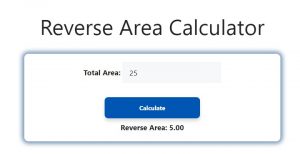
FAQs
1. What is the Reverse Area Calculator used for?
The Reverse Area Calculator is used to determine the side length of geometric shapes based on the total area.
2. What shapes can I calculate with this formula?
You can calculate the side length for squares, rectangles, and other shapes where the relationship between area and side length applies.
3. How do I measure the total area?
You can calculate the total area of shapes by using formulas specific to those shapes or by measuring dimensions and applying the appropriate calculations.
4. What units should I use for area?
You can use any unit of area, such as square meters, square feet, or square centimeters, but ensure consistency throughout your calculations.
5. Can this formula be applied to irregular shapes?
This formula is primarily for regular shapes. For irregular shapes, consider breaking them down into smaller regular shapes.
6. What if I input the wrong total area?
If you make an error in your input, you can easily correct it and recalculate the side length.
7. Is the Reverse Area Calculator free to use?
Most online calculators are free to use, making them accessible for anyone needing to perform area calculations.
8. Can I calculate the area of a circle using this calculator?
No, this calculator is designed for shapes with a direct relationship between side lengths and area, such as squares or rectangles.
9. How can I use the calculated side length in real life?
The calculated side length can help you determine material requirements, dimensions for construction, or layouts for gardens and rooms.
10. Are there any tips for improving accuracy in measurements?
To enhance accuracy, always use precise measuring tools and double-check your measurements before inputting them into the calculator.
11. Can I save the results of my calculations?
Some online calculators allow you to save or print your results, but this feature depends on the specific calculator being used.
12. Is this calculator useful for construction projects?
Yes, the Reverse Area Calculator can be very helpful in construction projects that require area and dimension calculations.
13. Are there advanced calculators for more complex shapes?
Yes, some advanced calculators can handle complex shapes and provide area calculations, but they may require additional inputs.
14. How do I determine the total area for calculations?
You can find the total area by applying the appropriate area formulas for different shapes or measuring the dimensions directly.
15. How do I apply the results in my projects?
You can use the results to plan material needs, create accurate layouts, and ensure that your project fits the required specifications.
16. Can I use this calculator for landscaping?
Absolutely! The Reverse Area Calculator is beneficial for calculating areas in landscaping projects, helping you determine space for plants, grass, and more.
17. What if I need to calculate for multiple areas?
You can repeat the process for each area you need to calculate, or use a combined area formula if the shapes are contiguous.
18. Where can I find additional resources for geometry?
Many educational websites and textbooks offer comprehensive information on geometry, including area calculations.
19. How can I improve my understanding of area calculations?
Practice calculating areas using various shapes and consider taking courses or watching tutorials on geometry.
20. What should I do if I encounter problems with the calculator?
If you face issues, check your internet connection, refresh the page, or consider trying another calculator.
Conclusion
The Reverse Area Calculator is a valuable resource for anyone needing to determine side lengths based on total area quickly and accurately. By understanding how to use the formula SL = A^(1/2), users can enhance their geometric calculation skills and apply these results effectively in various projects. Whether for personal, professional, or educational purposes, mastering this calculator can make area calculations more efficient and straightforward.