About Distance From Point to Line Calculator (Formula)
Calculating the distance from a point to a line is a fundamental concept in geometry, with applications in various fields such as engineering, physics, and computer graphics. This calculation helps determine how far a point is from a straight line defined by a linear equation. A distance from point to line calculator simplifies this process by providing an easy way to compute the shortest distance without manual calculations. In this article, we will explain the formula used for the calculation, guide you through the steps to use the calculator, provide a practical example, and answer common questions related to this topic.
Formula
The formula for calculating the distance from a point to a line is:
PLD = |a * x1 + b * y1 + c| / sqrt(a² + b²),
where PLD is the perpendicular line distance, (x1, y1) are the coordinates of the point, and a, b, and c are the coefficients from the line equation Ax + By + C = 0.
How to Use
Using a distance from point to line calculator is straightforward. Follow these steps:
- Identify the Point Coordinates (x1, y1): Determine the coordinates of the point you want to measure from.
- Determine the Line Equation Coefficients (a, b, c): Identify the coefficients from the line equation in the standard form Ax + By + C = 0.
- Input Values: Enter the point coordinates and line coefficients into the calculator.
- Calculate Distance: The calculator will compute the distance using the provided values.
Example
Suppose you have a point P(3, 4) and a line defined by the equation 2x + 3y – 6 = 0.
- Point Coordinates (x1, y1): (3, 4)
- Line Equation Coefficients:
a = 2
b = 3
c = -6
Now, using the formula:
PLD = |2 * 3 + 3 * 4 – 6| / sqrt(2² + 3²)
PLD = |6 + 12 – 6| / sqrt(4 + 9)
PLD = |12| / sqrt(13)
PLD = 12 / √13
PLD ≈ 3.32
Thus, the distance from the point to the line is approximately 3.32 units.
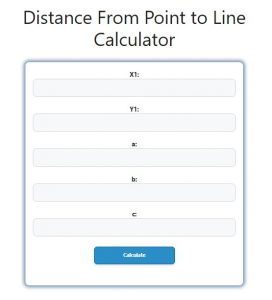
FAQs
1. What does PLD stand for?
PLD stands for Perpendicular Line Distance, which refers to the shortest distance from a point to a line.
2. Why is it important to calculate the distance from a point to a line?
Calculating this distance is essential for understanding geometric relationships, optimizing design parameters, and solving real-world problems in various fields.
3. Can I use this calculator for three-dimensional space?
No, this formula and calculator are specifically for two-dimensional space. Different methods are needed for three-dimensional distances.
4. What if the line is not given in the standard form?
You can convert the line equation into standard form Ax + By + C = 0 to find the coefficients a, b, and c.
5. How do I identify the coefficients of the line equation?
From the line equation in the form Ax + By + C = 0, a is the coefficient of x, b is the coefficient of y, and c is the constant.
6. Can I use negative coordinates for the point?
Yes, the calculator can handle negative coordinates; just input the values as they are.
7. How do I find the distance from a point to a vertical or horizontal line?
For a vertical line (x = a), the distance is simply the horizontal difference |x1 – a|. For a horizontal line (y = b), it’s the vertical difference |y1 – b|.
8. What is the geometric interpretation of this calculation?
The distance from a point to a line is the length of the shortest path (a perpendicular line) from the point to the line.
9. Is this calculation applicable in real life?
Yes, it is used in various fields such as engineering, architecture, navigation, and computer graphics.
10. Can I calculate the distance from multiple points to a line?
Yes, you can repeat the calculation for each point using the same line equation.
11. How accurate is the calculator?
The accuracy of the calculator depends on the precision of the input values. Ensure you enter values correctly for reliable results.
12. What if I only have the slope and y-intercept of the line?
You can convert the slope-intercept form (y = mx + b) to standard form to obtain the coefficients a, b, and c.
13. Can I use this calculator for curves?
No, this calculator specifically applies to straight lines. Different methods are needed for calculating distances to curves.
14. How can I check my results?
You can double-check your calculations manually or use another online tool to verify the distance.
15. What happens if the point lies on the line?
If the point lies on the line, the distance will be zero, as there is no space between the point and the line.
16. Is there a specific software for these calculations?
Many geometry and graphing software tools can perform these calculations as well as more complex geometric functions.
17. Can I graphically visualize the distance?
Yes, you can draw the line and the point on a graph and then draw a perpendicular line from the point to visualize the distance.
18. What is the relation between distance and angle?
The angle formed by the point, the line, and the perpendicular distance can be analyzed using trigonometry, but this calculation focuses solely on distance.
19. Are there alternative methods to calculate this distance?
Yes, distances can also be calculated using geometric constructions or vector analysis, but the formula provided is the most straightforward.
20. Can this calculation be used for optimization problems?
Yes, understanding distances from points to lines can help optimize various design and engineering solutions.
Conclusion
A distance from point to line calculator is a valuable tool for quickly and accurately determining the shortest distance between a point and a line in two-dimensional space. By understanding the underlying formula and how to use the calculator effectively, you can enhance your ability to solve geometric problems in various contexts. Whether you’re working in science, engineering, or everyday applications, mastering this calculation will equip you with essential skills for analyzing spatial relationships.