About Relative Change Calculator (Formula)
Relative change is a useful metric in various fields, including finance, economics, and statistics, as it helps quantify the change between two values in percentage terms. Whether you’re tracking changes in stock prices, sales figures, or other data points, understanding relative change allows you to assess the magnitude of the difference between two values relative to the original value. The Relative Change Calculator simplifies this process, giving you an accurate percentage change with minimal effort.
Formula
The formula to calculate relative change is:
Relative Change (R) = (B – A) / B × 100
Where:
- A is the initial value.
- B is the final value.
- R represents the relative change in percentage.
How to Use
Using the Relative Change Calculator is straightforward:
- Enter the Initial Value (A): Input the initial value you are comparing from.
- Enter the Final Value (B): Input the final value you are comparing to.
- Calculate: The calculator will compute the relative change, giving you the result as a percentage.
Example
Suppose you are comparing sales figures from one quarter to the next. In the first quarter, your sales were $50,000 (A), and in the second quarter, they increased to $60,000 (B).
Using the formula:
Relative Change = (60,000 – 50,000) / 60,000 × 100 = 10,000 / 60,000 × 100 = 16.67%
The relative change in sales is a 16.67% increase.
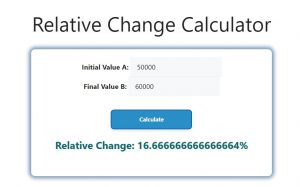
FAQs
- What is relative change?
Relative change measures the percentage difference between an initial value and a final value, providing insight into how much something has changed over time. - Why is relative change important?
Relative change is crucial for understanding the magnitude of change in a standardized way, allowing for easy comparisons across different scales and contexts. - Can relative change be negative?
Yes, a negative relative change indicates a decrease from the initial value to the final value. - What does a relative change of 0% mean?
A relative change of 0% means that there is no change between the initial and final values. - How does relative change differ from absolute change?
Absolute change is the simple difference between two values, while relative change expresses this difference as a percentage relative to the initial value. - Can I use this calculator for financial data?
Yes, the calculator is ideal for financial data, such as changes in stock prices, revenue, expenses, and other metrics. - What is the significance of the initial value (A) in the formula?
The initial value serves as the reference point for the calculation, determining how much the final value has increased or decreased relative to it. - Is the order of values important in the calculation?
Yes, the order is important; the initial value (A) and final value (B) must be correctly identified to calculate the accurate relative change. - How do I interpret a relative change greater than 100%?
A relative change greater than 100% indicates that the final value is more than double the initial value. - What if the initial value (A) is zero?
If the initial value is zero, the relative change calculation is undefined because you cannot divide by zero. - Can this calculator handle percentage changes over multiple periods?
Yes, you can use the calculator to determine the relative change for each period and then analyze the results over time. - How does relative change help in trend analysis?
Relative change allows for the comparison of data points over time, making it easier to identify trends, patterns, and growth rates. - What is the difference between relative change and growth rate?
Growth rate is a specific type of relative change, typically used in contexts like population growth or economic expansion. - Can this calculator be used for scientific data?
Yes, it is applicable to scientific data where changes in measurements or observations are compared. - What is the impact of rounding on relative change calculations?
Rounding can slightly alter the final percentage, so it’s important to maintain precision when necessary. - How does relative change relate to performance metrics?
Relative change can be used to evaluate performance improvements or declines over time, making it a valuable tool for performance analysis. - Is relative change the same as percentage difference?
Relative change is similar to percentage difference, but it specifically compares the difference to the final value rather than the average of the two values. - Can I calculate relative change with different units?
Yes, as long as the initial and final values are in the same units, you can calculate the relative change. - What is the significance of the multiplier 100 in the formula?
The multiplier 100 converts the relative change into a percentage, making it easier to interpret and compare. - How do I use relative change in decision-making?
Relative change helps quantify improvements or declines, providing valuable insights for making informed decisions based on past performance.
Conclusion
The Relative Change Calculator is a versatile tool for anyone needing to measure the percentage change between two values. Whether you’re analyzing financial data, tracking sales, or evaluating performance metrics, this calculator provides quick and accurate results. By understanding the relative change, you can make better decisions, identify trends, and communicate your findings effectively. Use this calculator to simplify your calculations and enhance your analytical capabilities.
Related: