About Screen to Body Ratio Calculator (Formula)
The Screen to Body Ratio Calculator is a valuable tool for evaluating the efficiency of a device’s design, particularly in smartphones, tablets, and other electronic devices. This ratio helps determine how much of the device’s front surface area is occupied by the screen compared to the overall body. A higher screen-to-body ratio generally indicates a more immersive viewing experience, as it minimizes bezels and maximizes display area.
Formula
The formula to calculate the screen-to-body ratio is:
Screen to Body Ratio = (Total Screen Area / Total Body Area) * 100
Where:
- Total Screen Area refers to the surface area of the device’s display.
- Total Body Area represents the overall surface area of the device’s front.
How to Use
To use the Screen to Body Ratio Calculator, follow these simple steps:
- Measure Screen Area: Calculate the total screen area (in square inches or square centimeters) by multiplying the width and height of the screen.
- Measure Body Area: Calculate the total body area (in square inches or square centimeters) using the dimensions of the device’s front.
- Input Values: Enter both the total screen area and total body area into the calculator.
- Calculate Ratio: The calculator will compute the screen-to-body ratio, providing a percentage that reflects the efficiency of the design.
Example
Let’s consider an example to illustrate the calculation:
- Total Screen Width: 5.5 inches
- Total Screen Height: 2.5 inches
- Total Body Width: 6 inches
- Total Body Height: 3 inches
- Calculate Screen Area:
Total Screen Area = Width × Height = 5.5 inches × 2.5 inches = 13.75 square inches. - Calculate Body Area:
Total Body Area = Width × Height = 6 inches × 3 inches = 18 square inches. - Calculate Screen to Body Ratio:
Screen to Body Ratio = (Total Screen Area / Total Body Area) * 100
= (13.75 / 18) * 100 ≈ 76.39%
In this example, the device has a screen-to-body ratio of approximately 76.39%, indicating a relatively high screen area compared to the body.
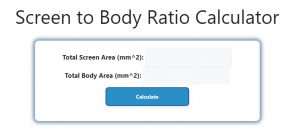
FAQs
- What is a screen-to-body ratio?
- The screen-to-body ratio measures the percentage of a device’s front surface that is occupied by the display compared to its overall body.
- Why is the screen-to-body ratio important?
- A higher ratio often leads to a better user experience by providing a larger display area in a compact device.
- What is considered a good screen-to-body ratio?
- Generally, a screen-to-body ratio above 80% is considered excellent, while anything below 70% may be seen as outdated.
- How can I improve my device’s screen-to-body ratio?
- Reducing bezel size and using edge-to-edge displays can help improve the screen-to-body ratio.
- What devices typically have high screen-to-body ratios?
- Modern smartphones and tablets, especially flagship models from leading brands, often feature high screen-to-body ratios.
- Does a higher screen-to-body ratio affect battery life?
- Not directly; however, devices with larger screens may consume more power, impacting battery life.
- How do I measure the screen area accurately?
- Use the dimensions of the visible screen, excluding bezels, for accurate measurement.
- Can this calculator be used for other devices?
- Yes, it can be used for any device with a screen, including laptops and smartwatches.
- What factors influence screen-to-body ratios?
- Design choices, technology advancements, and user preferences can all affect the screen-to-body ratio.
- Is there a specific industry standard for screen-to-body ratios?
- While there are no strict standards, higher ratios are generally preferred in the consumer electronics industry.
- How often do screen-to-body ratios change with new designs?
- Screen-to-body ratios improve with advancements in technology and design, often seen with each new generation of devices.
- Does the screen-to-body ratio affect durability?
- Not directly; however, a more extensive screen may make a device more susceptible to damage if not designed properly.
- What other design elements should I consider along with the screen-to-body ratio?
- Consider ergonomics, weight distribution, and the overall aesthetic appeal of the device.
- Is the screen-to-body ratio the only measure of display quality?
- No, other factors such as resolution, brightness, and color accuracy also play crucial roles.
- How do I calculate the screen area in square centimeters?
- Convert inches to centimeters (1 inch = 2.54 cm) and use the same formula for area calculation.
- Can software changes affect screen-to-body ratio measurements?
- No, software does not affect physical measurements, but it can influence how users interact with the display.
- How do I calculate screen-to-body ratio for curved screens?
- Measure the display dimensions as if it were flat, focusing on the visible area.
- Are there any tools available for measuring screen and body areas?
- Digital calipers and measuring tapes can help obtain accurate dimensions.
- What role does consumer preference play in screen-to-body ratio design?
- Consumer demand for larger displays drives manufacturers to design devices with higher screen-to-body ratios.
- How has the screen-to-body ratio evolved over the years?
- Screen-to-body ratios have steadily increased as technology has advanced, with older devices featuring lower ratios compared to modern designs.
Conclusion
The Screen to Body Ratio Calculator is a useful tool for assessing the efficiency of a device’s design. By calculating the ratio of screen area to body area, users can make informed decisions about device selection and design improvements. As consumer preferences shift towards larger displays with minimal bezels, understanding and optimizing the screen-to-body ratio will remain essential for manufacturers aiming to enhance user experience and satisfaction.